
I own a Mac desktop and laptop, a Shuffle and iPod, and an iPhone. With that lineage, it's no surprise my heart somersaulted at the announcement of the iPad. Full-page ads in newspapers and magazines, tech writers' glowing reviews, and bloggers' gushings only increased my lust.
But, I learned a lesson from my early iPhone purchase when I saw my $500 price tag sickeningly decline in a blink of Steve Jobs' eye. This time, I decided to wait until the iPad's inevitable price drop.
That didn't stop me from trying one out.
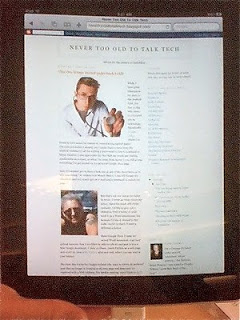
Megan, a Specialist at the Old Orchard Apple Store, patiently took me step-by-step through the new device. She added an enticement by showing how this blog site appears on the iPad's screen.
After testing various applications, I've concluded the iPad is like a pampered pooch; prefers the couch to outdoors, pricey to purchase and maintain, doesn't play well with others; and yet, is irresistible, delightful, and charming.
Let's start with the iPad's appealing parts. It's slim, featherweight, and gorgeous. The touch screen makes it easy to open applications, slide through photos, flip pages in a book, and maneuver as effortlessly as on an iTouch or iPhone. Music and video are stellar, too. And, it's the perfect partner for a couch-potato like myself. Raised knees provide the rack, and it's handy for reading, finding crossword puzzle clues, checking e-mails, perusing favorite Web sites, or other activities when TV bores.
But here are some nuisances: the iPad is not a stand-alone device; it requires a computer as mate for software updates and syncing of various content. So, if you're considering the iPad as a substitute for a laptop, think again.
As of now, the iPad is absent a clock (including alarm, which would've made it ideal as a bedside companion) and calculator, two apps I use frequently on my iPhone and would miss on a new gadget.
Also, there's not a built-in text method. I consider this a drag because the iPad would be ideal for older people (nix the finger pointing) who'd like the large screen and fat typewriter keys. Sure, many seniors don't text, but their kids would appreciate being able to exchange quick updates to forestall, You never call...
You could overcome this deficit by installing a free Text app from the dozen already available for the iPad. Free for the app, but a modest charge of $5.99 a year for unlimited texting. Skype could provide Apple's absent phone call option, but once again, extra steps Apple should have eliminated from the get-go.
To import photos onto the iPad from your iPhone (my only camera because its handy and adequate for my needs), you e-mail them to yourself, then download to the iPad's photo albums. Or, for an additional $29, purchase an iPad Camera Connection Kit which includes a USB cable. Like my pampered pooch, accessories get pricey.
The installed iBook app is gorgeous; no debate there. But unlike the Kindle, books purchased from the Apple store remain solely on the iPad. The Kindle, on the other hand, allows your library to appear on all of your devices -- computer and phone. Some readers get around this by installing the Kindle app on their iPads and purchasing books through Amazon.
For me, a serious flaw is iPad's current difficulty playing nice with Google Docs. Evidently, you can't edit these on the iPad. Gossips blame this on the rivalry between Steve and Sergey. But I'll give Apple the benefit of the doubt and assume it's due to some technical gobbledygook.
Reviewers are giving a "what were they thinking" to the iPad's current single user status. That means there's no way to set up separate sign-ins for your spouse or kids. Thus, all of your e-mails and files could be open to curious eyes.
Naturally, since my name is atop this blog, the opinions expressed herein are solely mine. And while I'm caveat-ing (as opposed to kvetching), let me add that some of the iPad's bratty issues can likely be tweaked with various apps, or be corrected in time.
Most importantly, I still swoon when the device catches my eye. So, if Steve wants to mollify me, I can easily be bribed with a gift of his gizmo.

