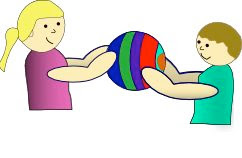
It seems I have a reputation as a noodge. While I won't debate the truth of that characterization, I have been known to, um, persuade people to read, or watch, or listen to something I've found enjoyable on the Web. You call it "noodging," I call it sharing.
Many online newspapers and Websites make it easy to share content with friends by including an option somewhere adjacent to the desired column or story. But if the option is absent, there's another way to suggest that your discovery is something that must be heeded.
On my Mac computer (sorry, I only speak Mac, but perhaps it's similar for PCs), the very first row on the top of the browser screen begins with the adorable Apple logo, then the word Firefox, which is the name of my preferred browser. Other browsers are Safari, which I frequently use, or Internet Explorer, which I avoid.
To the right of Firefox is the word File. Click, and a drop-down menu appears. You'll see the option: Send Link. Select that and your E-mail program should pop up. Insert the recipient's name and off will go your brilliant and welcome link to the desired Website. On Safari, the option from the File column is, Mail Link to This Page.
Facebook has made sharing even simpler with its Share on Facebook bookmarklet (their name for it) that can be dragged and added to your Bookmark Toolbar, which is the second row on the browser screen. Share on Facebook sticks neatly onto your Bookmark Toolbar and makes it easy to alert your Facebook friends to Websites, videos, or music you deem noteworthy.
If it works right, a click on Share on Facebook brings up a dialogue box with your Facebook photo, a bit of the Website you've elected to share, and an opportunity to add something in your own words; i.e. This is great! Don't miss it!
If you want to test this out, click on the link in the above paragraph, leave this site (I'll wait, but hurry back) and proceed to drag and insert. Once the Share on Facebook bookmarklet is tucked securely into your Bookmark Bar, return to mama.
Now, since I've given you this lesson gratis, and waited patiently for you to return, be a sweetie and share this page.
Thanks!